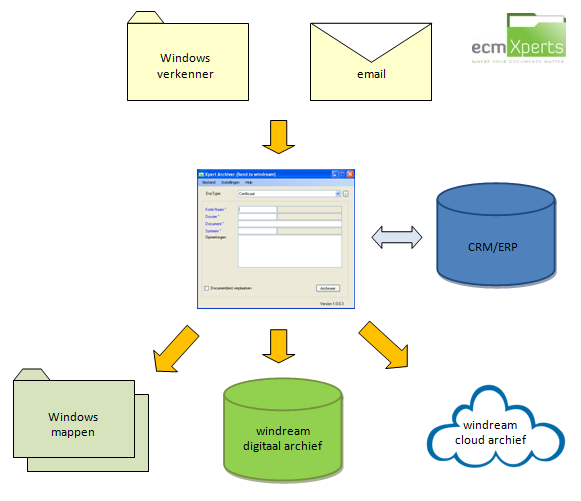The Xpert Archiver makes it possible to archive files very easily. This automatically builds up the (Windows) folder structure. When archiving to the windream document management system, more features in the CRM / ERP system are looked up and added as metadata. Workflows can also be started.
The Xpert Archiver in 3 steps
- Select the files that will be archived. This can be done both from the Windows Explorer and from Outlook.
- Choose the customer file or project that the files belong to. The Xpert Archiver connects to your CRM or ERP system so that you can easily look up the customer and / or the (project) file.
- Click on ‘Archive’ and done! The files can be archived in Windows folders, windream DMS or windream cloud archive.